Webmistress: Casey
Webhost: Dreamhost
Coding: Casey
Design: Casey
Number of Vids: 52
Views:
Ripping Blu-Ray Disks with DVDFab HD Decrypter
For those of you who don't want to shell out the cash for AnyDVD HD, there is an alternative: DVDFab HD Decrypter, the freeware version of DVDFab. Warning, though, if your blu-ray is brand new (as in just came out), it may not be able to bypass the protections on the disc right away, but it will eventually; you just have to be patient.
First Things First: Requirements
Okay, to be able to rip your blu-ray discs, you're going to first need a disc drive capable of ripping them. The best ways to find out are to either load the disc in the drive to see if your computer recognizes the disc, or simply look up the exact model of your drive on the internet. If your drive is capable, then you can follow the first steps of this guide. If not, you're going to need to shell out around $100 or more to buy a blu-ray readable drive (I would recommend getting one from Amazon.
Next, you'll need up to 50GB of free hard drive space per disc. Blu-Ray gives wonderful quality, but is very, very big in size.
This is the freeware option to ripping blu-ray, and it's simpler than you think.
After opening DVDFab Decrypter, you'll first come across this:
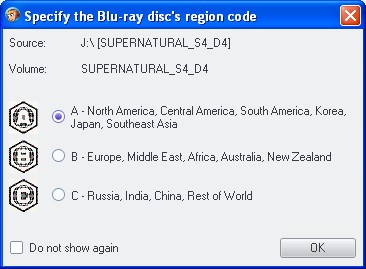
Simply check your region (which is usually what is already selected) and select OK. Then DVDFab will start scanning the disc:
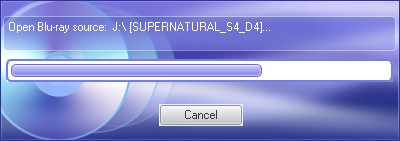
After done scanning, then you have access to the menu, where you can choose where to rip to and label the folder in which all the files will ripped to.
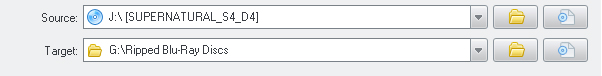
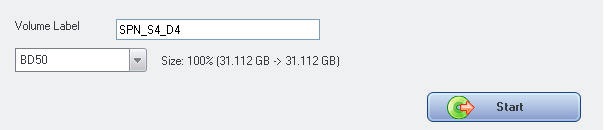
After making your last changes, just press Start, and let the disc rip!
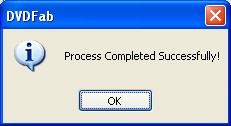
After finishing, the message above will pop up. And that's it, you've ripped a blu-ray disc! Simpler than you think, huh?
Leave a comment at my Livejournal

