Webmistress: Casey
Webhost: Dreamhost
Coding: Casey
Design: Casey
Number of Vids: 52
Views:
Deleting Audio
Alright, these are two simple tutorials on how you delete the audio in Windows Movie Maker (WMM).
Method One
First, after opening up WMM, drag the clip in the timeline and edit it how you want it to be (length, effects, etc.)
Now, look at the picture below:
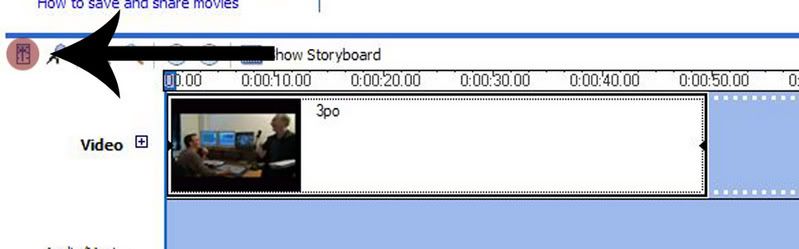
The arrow is pointing to a hightligted button which is called "Set Audio Levels". Click on it and the following window will show up:

Now, the rest should be self-explanatory. If you move the pointer to the left, the audio from the clip will be louder, if you move it to the right, the audio from the clip will be quieter.
And that's it! You only have to do it once and it will stay that way for the whole project!
Method Two
Now, this way takes a much longer time. I'd reccommend using this only if you want to have quotes in the middle of your fan vid.
Edit your clip exactly how you want it. Then, go to Clip --> Audio. Just click on Mute and your edited clip is muted entirely. The only drawback to this is that you have to do it for every single clip you drop into the timeline.
HTML Comment Box is loading comments...

